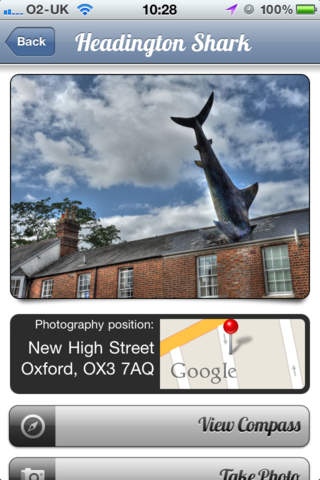Sight Seeker - Oxford 1.2
Free Version
Publisher Description
Sight Seeker - Oxford Edition brings you 10 great locations and views in Oxford, England for you to visit and photograph. Use our stunning reference photographs to choose your classic Oxford scene. Then make your way there with the help of our walking directions and integrated intelligent compass. Sight Seeker will even use GPS to guide you to the very best spot to position your camera. Once there, simply take a picture using the camera in your device inside the app; Sight Seeker will mark the spot as "photographed", and you move on to your next classic location. Site Seeker - Oxford Edition features the following locations in Oxford: - The Ashmolean Museum - The University of Oxford Botanic Garden - The Bridge of Sighs - The Dreaming Spires of Oxford - The Headington Shark - Magdalen College Tower - Martyrs' Memorial - Radcliffe Camera - The Sheldonian Theatre - The Jack FM building (possibly the ugliest building in Oxford!) You can sort the list of sights by name or by proximity. Sight Seeker will tell you roughly how long it will take to walk to each spot. If there is a particular location you would like us to add to a future release, have a feature suggestion or a problem using this app, please email us at: siteseekeroxford@oxfordappstudios.com.
Requires iOS 4.3 or later. Compatible with iPhone, iPad, and iPod touch.
About Sight Seeker - Oxford
Sight Seeker - Oxford is a free app for iOS published in the Recreation list of apps, part of Home & Hobby.
The company that develops Sight Seeker - Oxford is Oxford New Media Ltd. The latest version released by its developer is 1.2. This app was rated by 3 users of our site and has an average rating of 5.0.
To install Sight Seeker - Oxford on your iOS device, just click the green Continue To App button above to start the installation process. The app is listed on our website since 2011-09-09 and was downloaded 49 times. We have already checked if the download link is safe, however for your own protection we recommend that you scan the downloaded app with your antivirus. Your antivirus may detect the Sight Seeker - Oxford as malware if the download link is broken.
How to install Sight Seeker - Oxford on your iOS device:
- Click on the Continue To App button on our website. This will redirect you to the App Store.
- Once the Sight Seeker - Oxford is shown in the iTunes listing of your iOS device, you can start its download and installation. Tap on the GET button to the right of the app to start downloading it.
- If you are not logged-in the iOS appstore app, you'll be prompted for your your Apple ID and/or password.
- After Sight Seeker - Oxford is downloaded, you'll see an INSTALL button to the right. Tap on it to start the actual installation of the iOS app.
- Once installation is finished you can tap on the OPEN button to start it. Its icon will also be added to your device home screen.